We have started working on Oracle Cloud Application (SaaS) implementation and it leads us to understand new terminologies that are being used in Cloud and how to get started. As usually CFO and Procurement department of the organization is placing order to Oracle for Cloud products, in this implementation we are covering Cloud ERP Financials, Procurement, Projects, and CRM modules. CFO got the buyer rights and the Finance manager got the initial Oracle welcome email/communication. While being non-IT guys, eventfully Welcome Email was routed to me and I have started exploring how to access Cloud Applications… so here I am going to cover basic steps, we all should understand before starting working on Cloud Applications.
Oracle Cloud will send the first welcome email to the Primary contact (used at the time of subscription/purchase), Welcome Email will cover 5 main components:
1-User name and password details for MY ACCOUNT ADMINISTRATION:
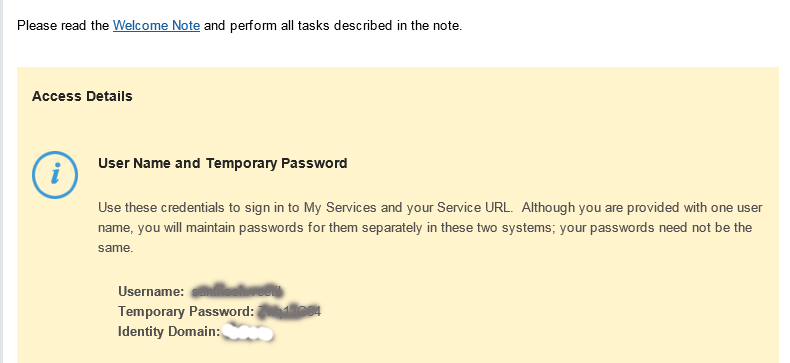
2-My Account Administration:
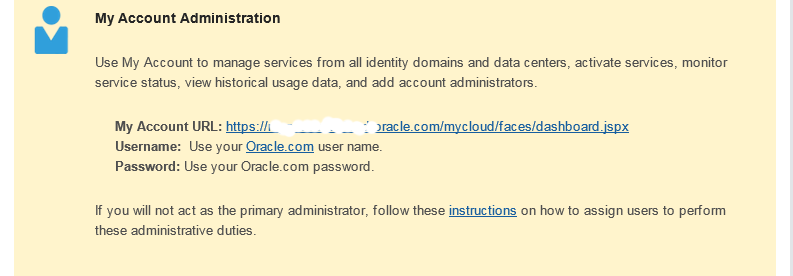
This will be My Account URL and Oracle.com username/password will be used. My Account will facilitate us to manage our all Cloud engagements with Oracle Cloud, across multiple data centers and multiple Identity Domains. It will also show all our active, pending or expired services.
These are names as “Account Administrators” to Monitors and manages one or more Oracle Cloud services. Account administrators use Oracle.com (single sign-on) credentials to sign in to the My Account application in Oracle Cloud.
3-My Service Administration
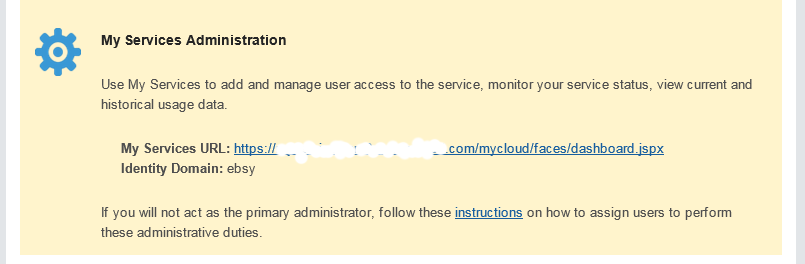
Through ‘My Services’ we can manage our active services within one Identity Domain
Identity Domain manages the authentication and authorization of the users who can sign in to an
Oracle Cloud service and what features they can access. An Oracle Cloud service will belong to an identity domain.
What is Service: A software offering in Oracle Cloud. Oracle offers social, application, and platform services.
‘Service Administrator’ manages administrative functions related to their Oracle Cloud services within an identity domain. Service administrators use their user account credentials defined by My Services to sign in to the application.
4-Subscription Details:
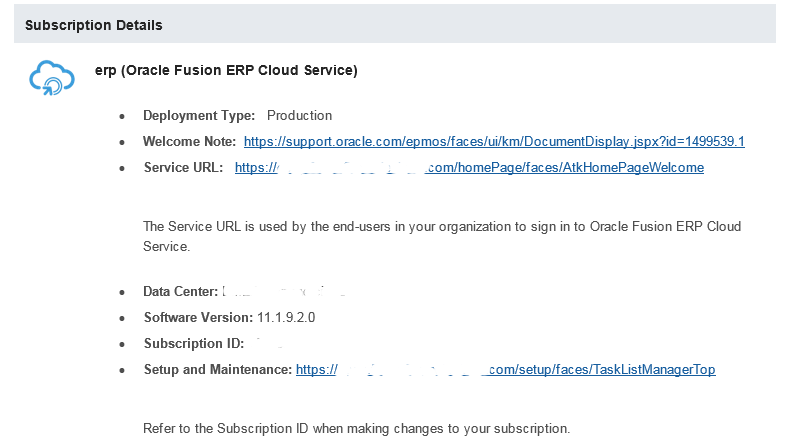
5-Next part is Customer Support and Order Details areas. In customer Support you will find CSI Number of your organization to access My Oracle Support.
Lets access my account administration, very important is here Your Oracle.com account will work if you have already, in my case I was having already account on oracle.com
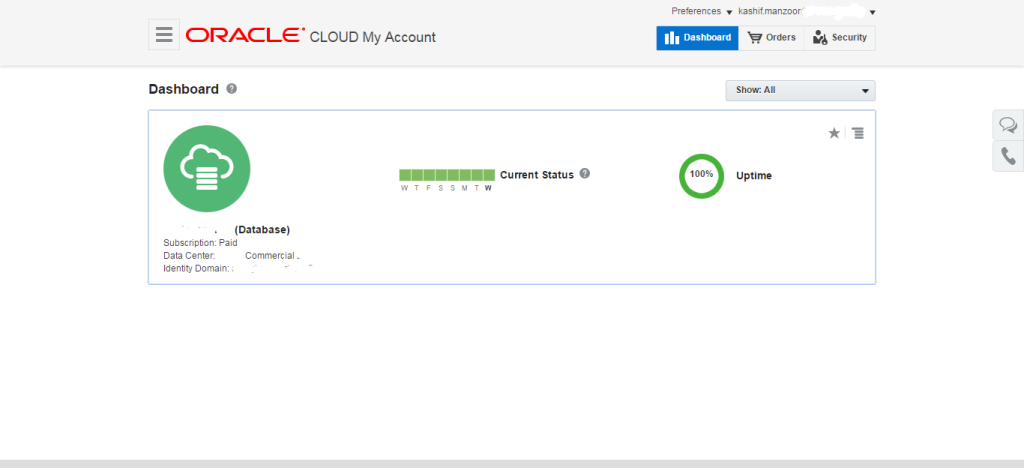
- You can check in this dashboard, overall health of application and Platform as a Service (PaaS)
- Any planned outage intimation
- You can see orders details of Services subscribed for Oracle Cloud
- Security – to add more administrator to Your Oracle Cloud
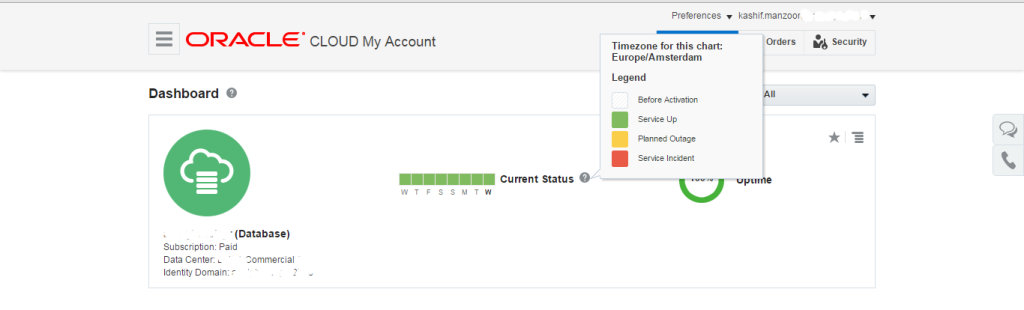
If you will click on Cloud icon, it will take you to Service details:
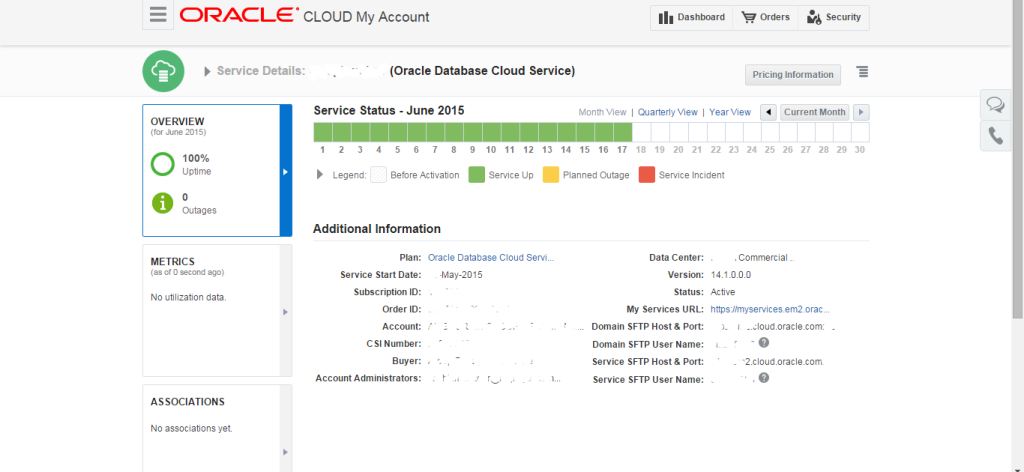
If you will click on ‘Click for Action’ Button, we can do following 2 tasks.
- Resend Welcome Email
- Go to My Services
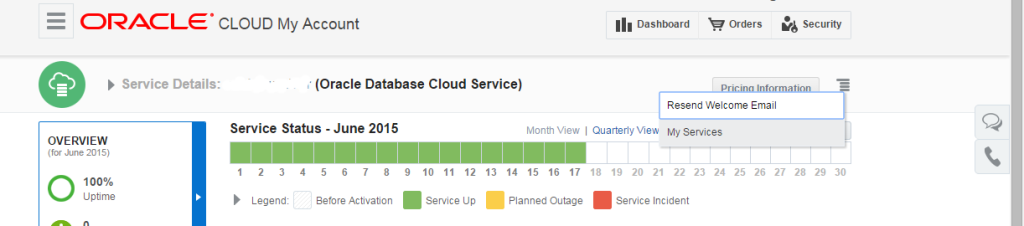
Here we will login to our Services Cloud, this login will not be the same oracle.com, it is which you have created to access Cloud Services, could be same if you have used the User Name same as it was on Oracle.com
We require:
- User Name
- Password
- Identity Domain
All this information is being provided by Oracle Cloud in a Welcome to Oracle Cloud email that contains your user name, your temporary password, the identity domain, the data center, and the URL for the My Services application.
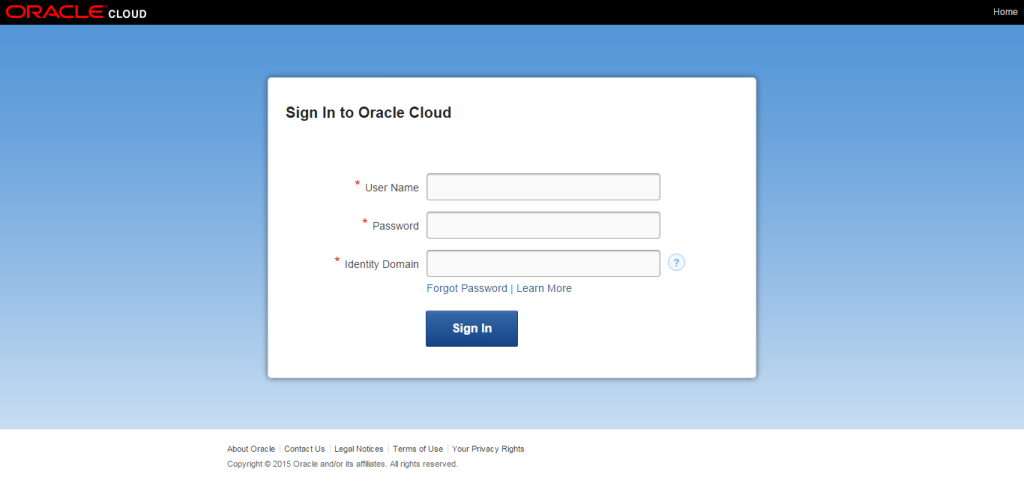
Identity Domain controls the authentication and authorization of the users who can sign in to an Oracle Cloud service and what features they can access. If you are logging first time, you will be asked to change password and three password challenge questions.
Here are my services, which I have Cloud ERP subscription:
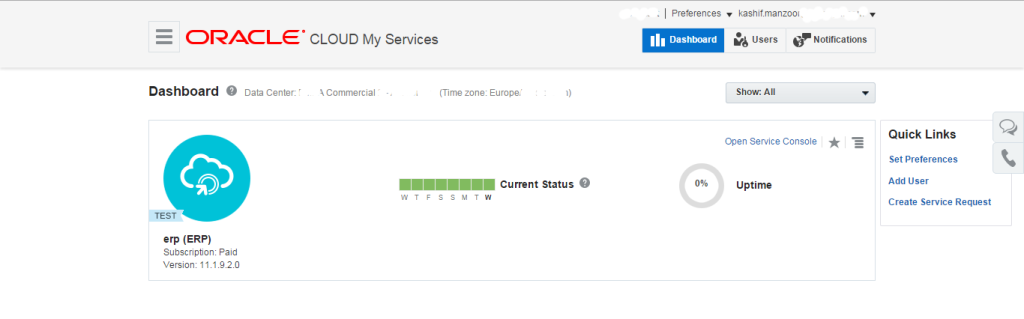
We can add Users for Cloud My Services:
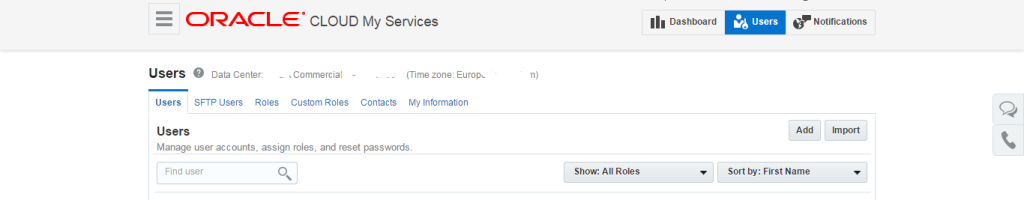
Here we can add users, who will be Administrator of our Identity Domain and ERP Fusion Applications ERP Administrator
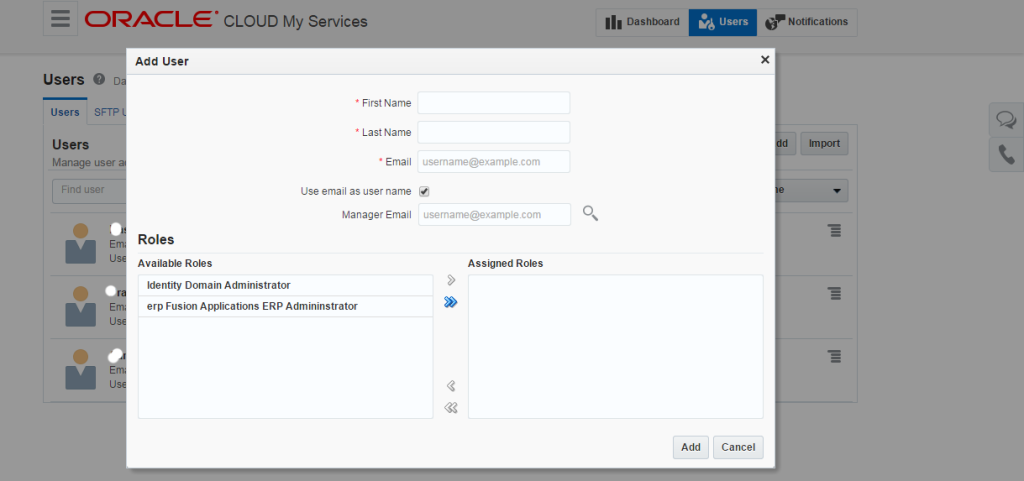
From here we can go to our Service Console by clicking on “Open Service Console”
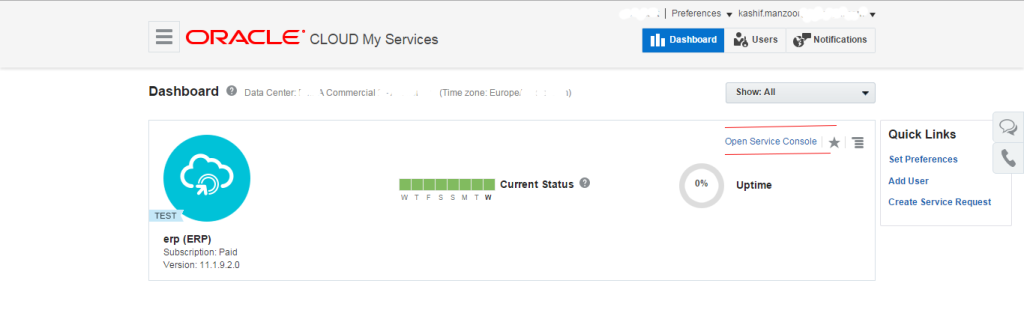
Once we will click on Open Service Console, it will takes us to fusion Application console to login
It opens the relevant interface for the selected Oracle Cloud service. In our case it will open Fusion ERP and for an Oracle Database Cloud Service, Oracle Application Express will open application developer interface
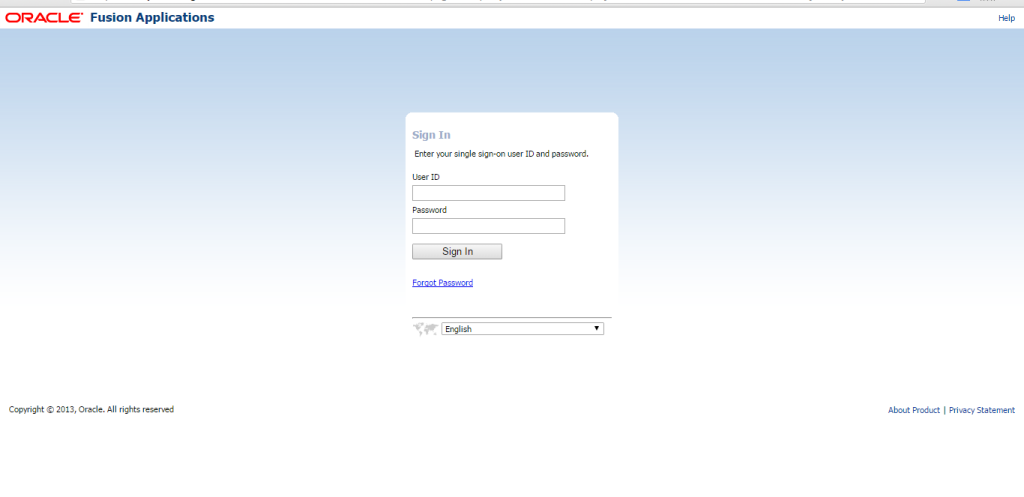
Welcome screen
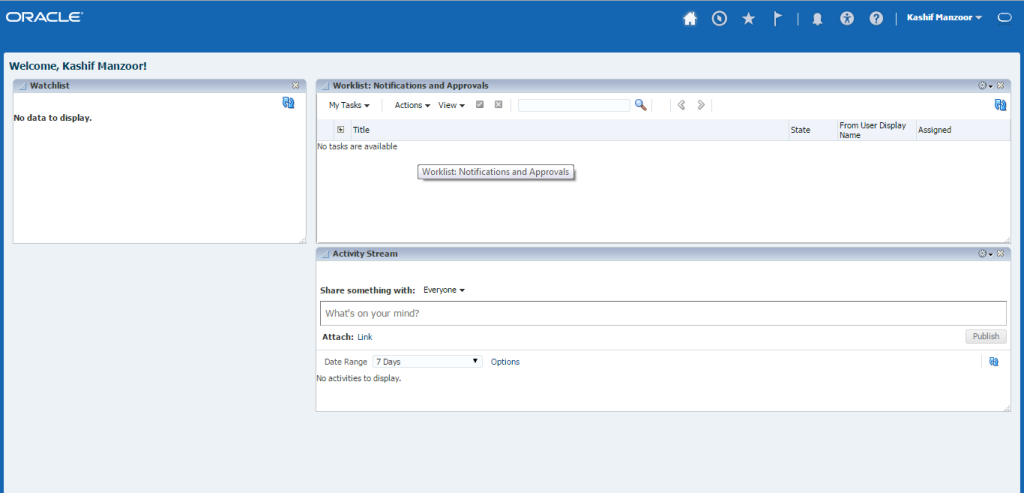
This is Navigator, where you will find all your
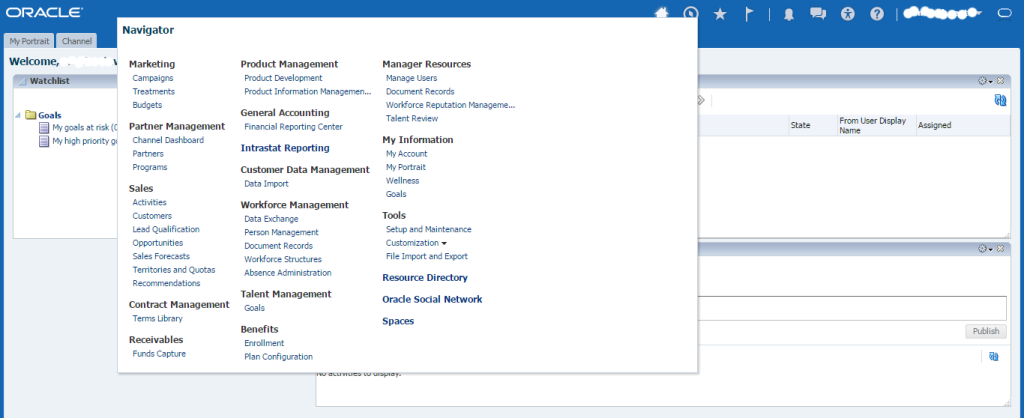
We can use the My Services Users page to manage identity domain administrators, service administrators, users and roles for our organization.
Reference MOS Notes:
- Oracle ERP Cloud Welcome Note (Doc ID 1499539.1)
- Welcome to Fusion ERP Cloud Applications – Getting Started (Doc ID 1610327.1)
- Oracle HCM Cloud Welcome Note (Doc ID 1505583.1)
- Oracle Sales Cloud Welcome Note (Doc ID 1491026.1)
- Overview of Fusion ERP Cloud Interfaces (Doc ID 1516863.1)